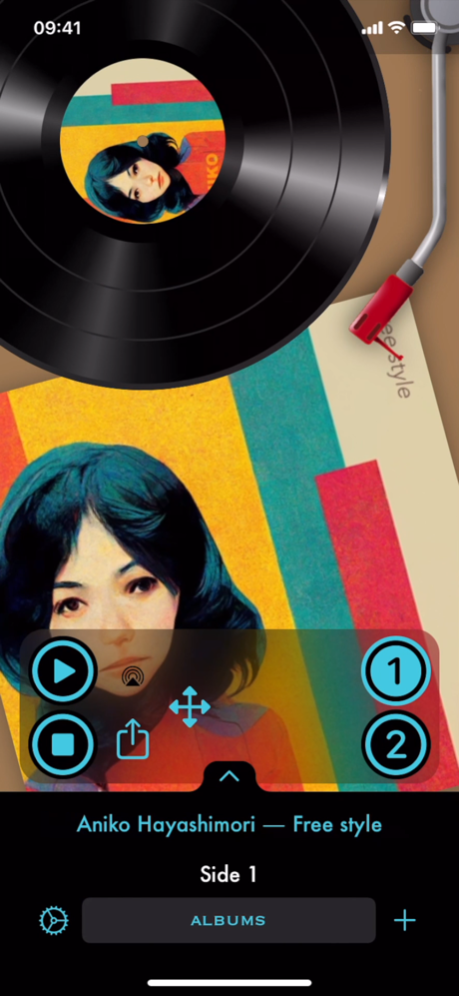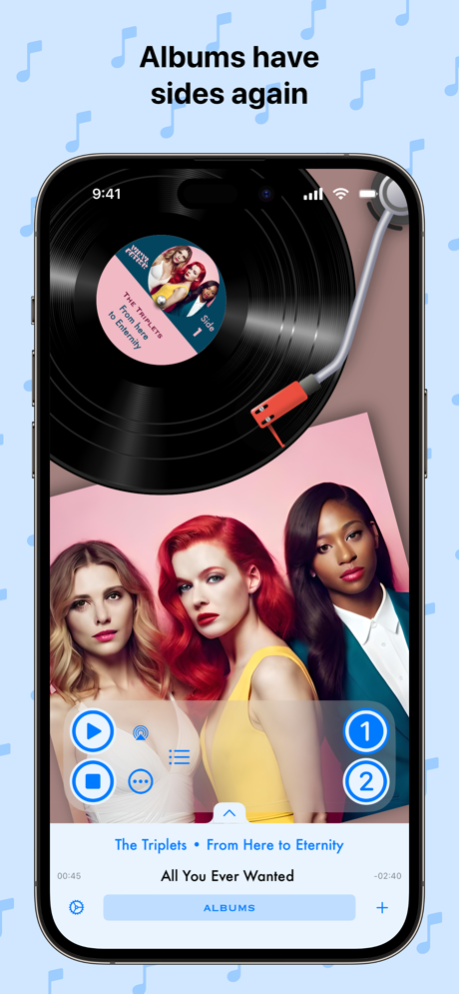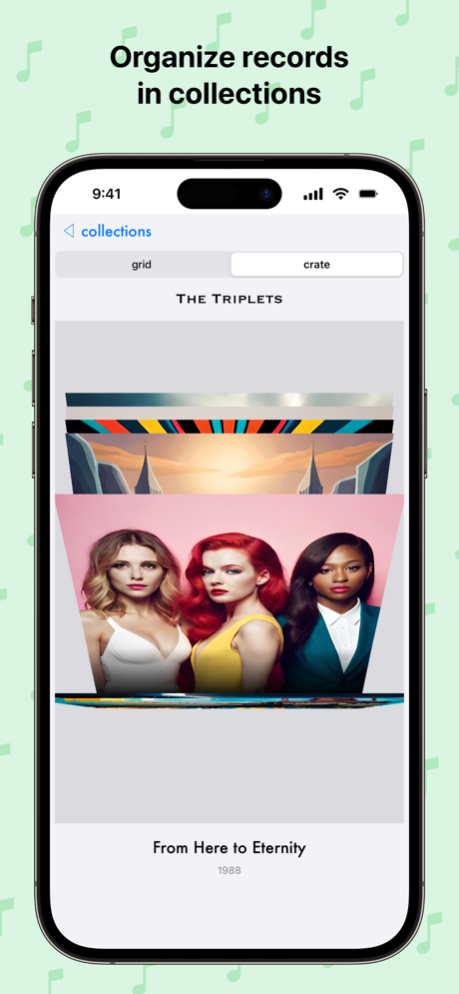Music Player: Vinyl Fetish 10.6
Free Version
Publisher Description
Vinyl Fetish offers a unique music experience tailored for album enthusiasts who adore the charm of vinyl.
Features:
* Vinylize your music library! Apple Music or iTunes-synced albums turned into virtual vinyl.
* Effortlessly obtain authentic center labels from Discogs. Choose from various label options, including automatic label generation or using album artwork.
* Relive the vinyl era by playing albums one side at a time, just like with traditional vinyl. This even supports multi-volume albums.
* Support for 7-inch 45s with standard or large spindle holes, as well as 10-inch 78 RPM records.
* Customize side arrangements when the app's guesses are off, or easily refer to Discogs for track position information and seamless side arrangement.
* Organize albums into "collections" – by default based on artists – but customizable to your preferences.
* Browse collections in grid mode or switch to "crate" mode for a more authentic record-flipping experience.
* Easily edit artist names, titles, and utilize quick actions to tidy up suffixes (e.g., "(Remastered)").
* Your virtual vinyl library syncs via iCloud, ensuring accessibility across multiple devices.
* Swipe horizontally to skip songs or move the tonearm to select tracks.
* Siri integration.
* A stylish widget displays the current record in use. On iOS 17 you can control playback and switch to the next side right from the widget.
* A random crate widget that lets you browse through a selection of your albums and pick one to play.
* Integration with 1001 Albums Generator.
All these features are available for free!
Upgrade to Premium for added perks through a one-time purchase or renewable subscriptions. Premium includes:
* Various color themes, plus the ability to create your own custom theme.
* Crackle effect with adjustable volume.
* Gatefold cover viewer
* last.fm scrobbling.
* Custom player layout – adjust record and artwork size and position.
* Album-specific background colors (automatic, manual, or blurred artwork)
* Colored vinyl options.
* Alternative slipmat designs with customizable colors.
* Multiple models of 45 adapters.
* Alternate app icons.
* Bulk vinylization for convenience.
Privacy policy: https://sites.google.com/view/vinyl-fetish-privacy-policy/home
Terms of use: https://www.apple.com/legal/internet-services/itunes/dev/stdeula/
Mar 4, 2024
Version 10.6
New Premium feature: Gatefold covers!
For gatefold cover records, pick from Discogs the four images that make up the gatefold, set the interior and exterior orientation as either horizontal or vertical, and the Art Viewer will recreate the experience of a true gatefold cover.
You can now also configure up to four additional sleeves for each record.
About Music Player: Vinyl Fetish
Music Player: Vinyl Fetish is a free app for iOS published in the Audio File Players list of apps, part of Audio & Multimedia.
The company that develops Music Player: Vinyl Fetish is German Buela. The latest version released by its developer is 10.6.
To install Music Player: Vinyl Fetish on your iOS device, just click the green Continue To App button above to start the installation process. The app is listed on our website since 2024-03-04 and was downloaded 2 times. We have already checked if the download link is safe, however for your own protection we recommend that you scan the downloaded app with your antivirus. Your antivirus may detect the Music Player: Vinyl Fetish as malware if the download link is broken.
How to install Music Player: Vinyl Fetish on your iOS device:
- Click on the Continue To App button on our website. This will redirect you to the App Store.
- Once the Music Player: Vinyl Fetish is shown in the iTunes listing of your iOS device, you can start its download and installation. Tap on the GET button to the right of the app to start downloading it.
- If you are not logged-in the iOS appstore app, you'll be prompted for your your Apple ID and/or password.
- After Music Player: Vinyl Fetish is downloaded, you'll see an INSTALL button to the right. Tap on it to start the actual installation of the iOS app.
- Once installation is finished you can tap on the OPEN button to start it. Its icon will also be added to your device home screen.